Windows RDP
Enhance your team's productivity with our Windows VPS, offering a secure and flexible platform for shared software use, virtual workspaces, and remote project management.
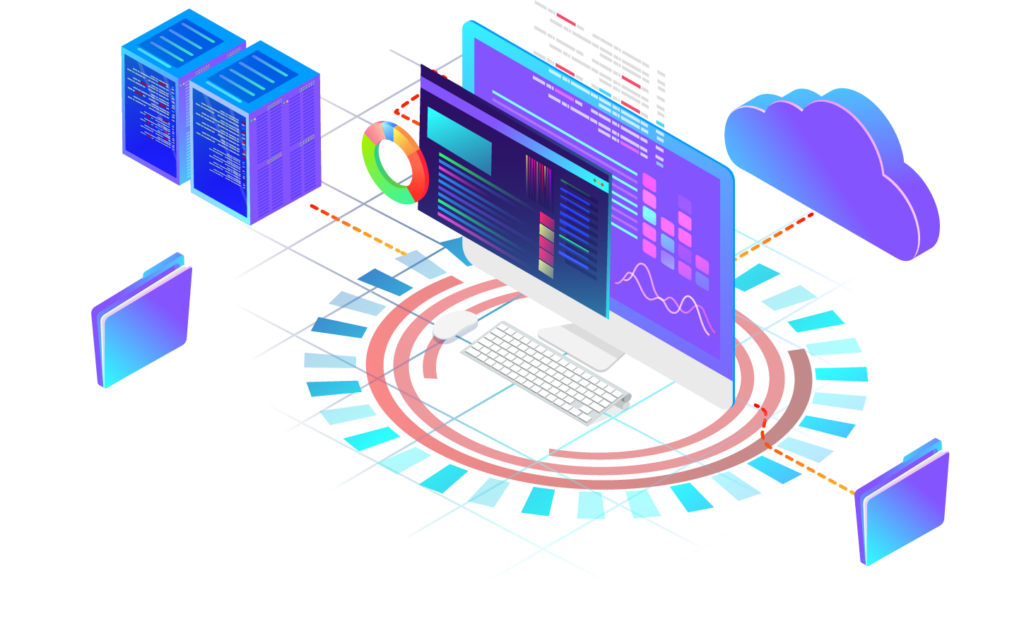
Loading pricing...
Worldwide Connectivity
Our network extends across the globe with strategically placed servers in key locations.
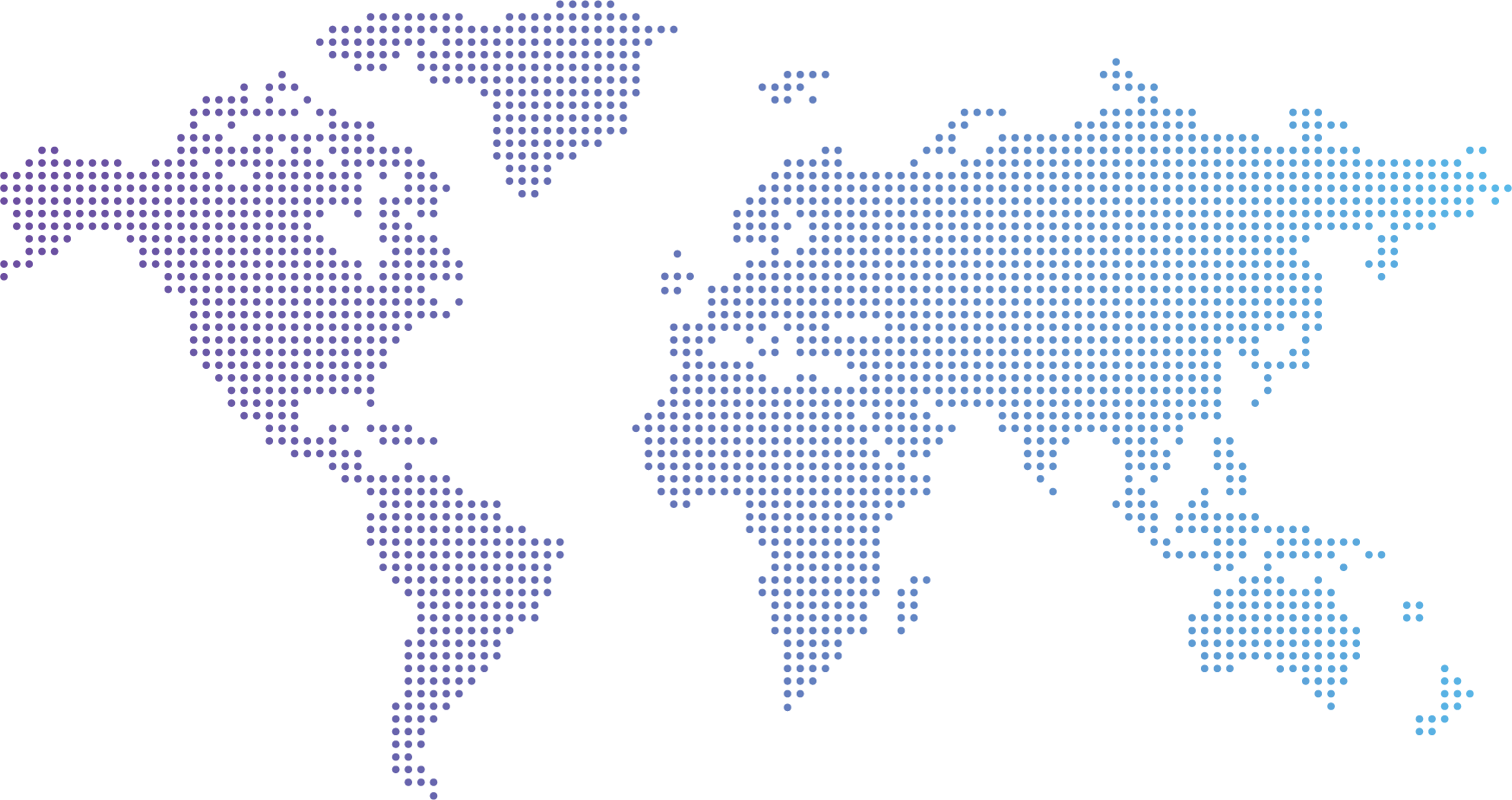
Serving you from strategic locations worldwide:
Silicon Valley, CA, USA | Phoenix, AZ, USA | Dallas, TX, USA | London, UK | The Hague, NL | Frankfurt, DE | București, RO | Constanța, RO | Timișoara, RO | Tokyo, Japan | Hong Kong.
Reliable Windows VPS for Maximum Performance
Get full control and high-speed connectivity with our Windows VPS, featuring instant setup, powerful virtualization, and the performance needed for demanding applications
Frequently Asked Questions
We’ve compiled the most frequently asked questions to help you get started and manage your VPS with ease. Also, our support team is always ready to assist.
What is Windows RDP VPS?
Do I need to buy a separate Windows license?
Can I install my own software on the VPS?
What is the difference between a Windows VPS and a Linux VPS?
Can I upgrade my plan later?
How to connect to RDP VPS?
Launch Your Windows VPS Today
Choose a plan that fits your needs and get started in minutes.